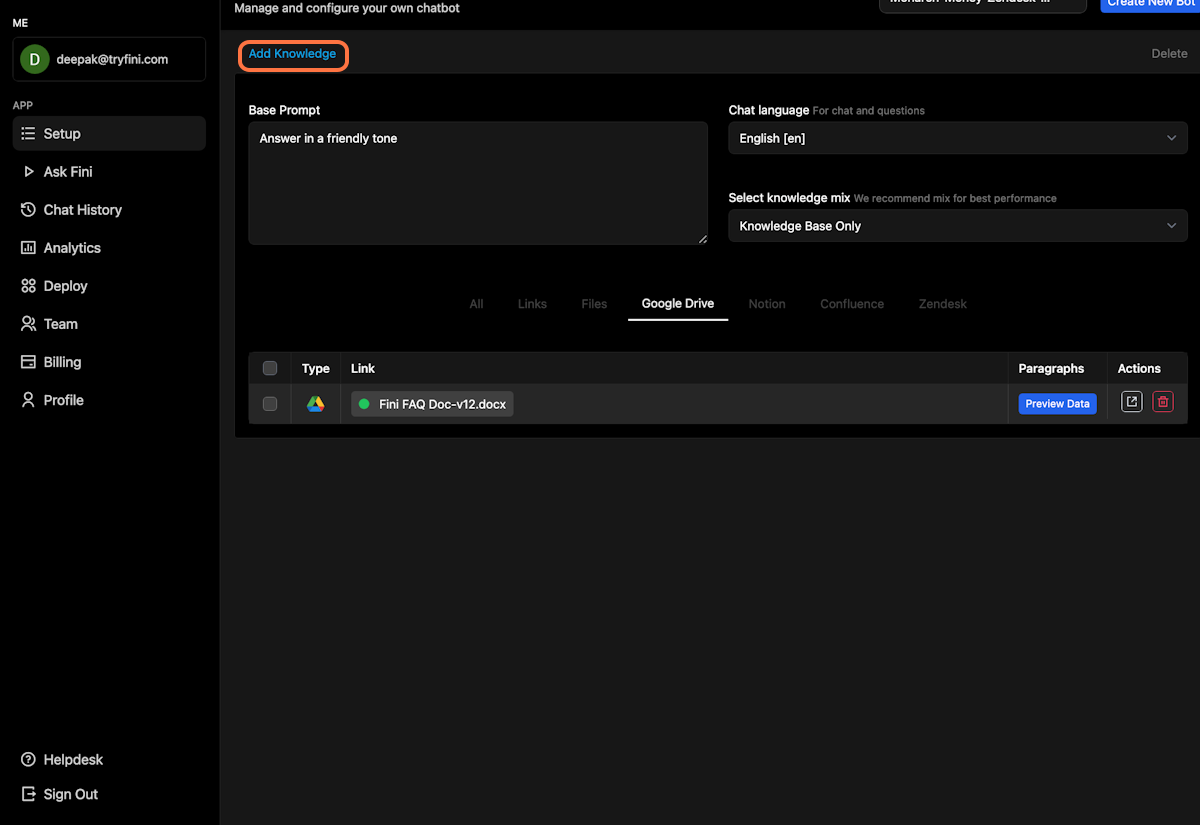Add Google Drive files | Fini
1. Click on Add Knowledge
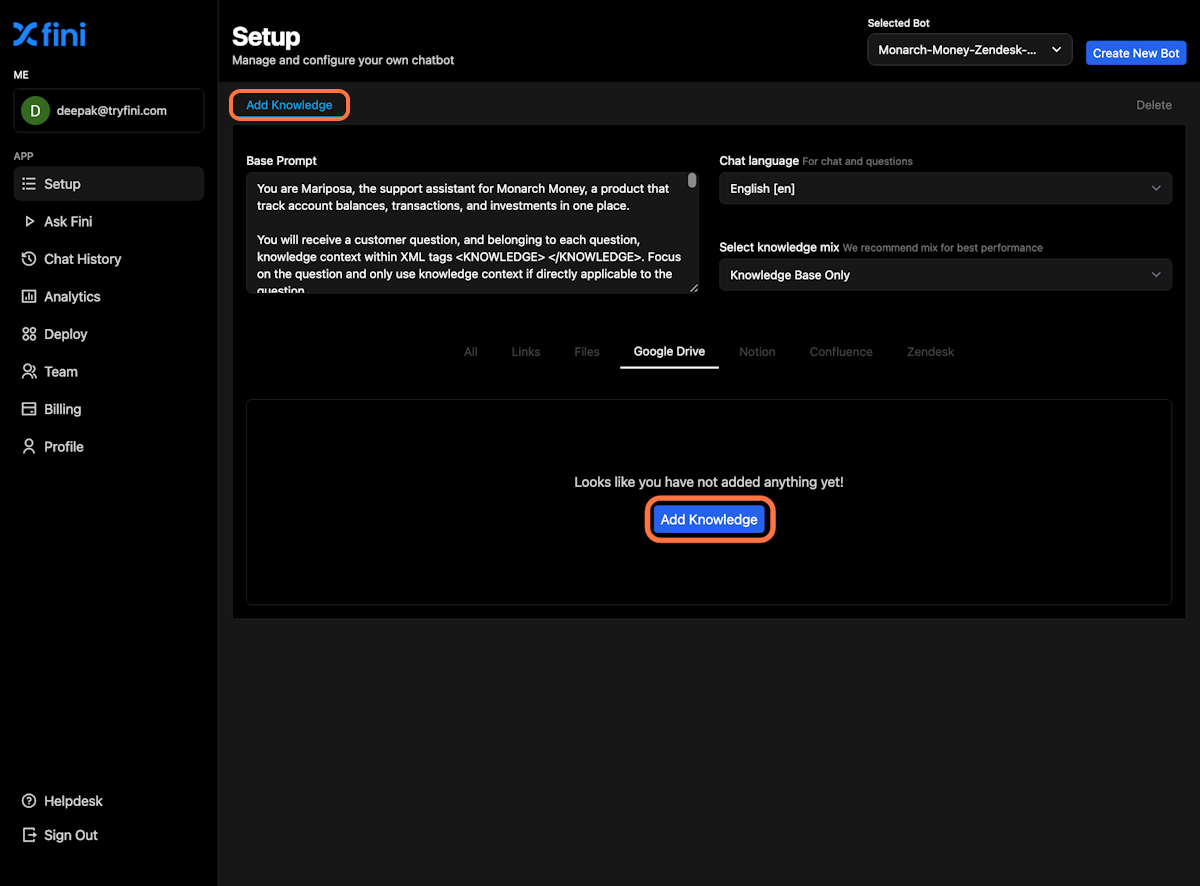
2. Select Google Drive
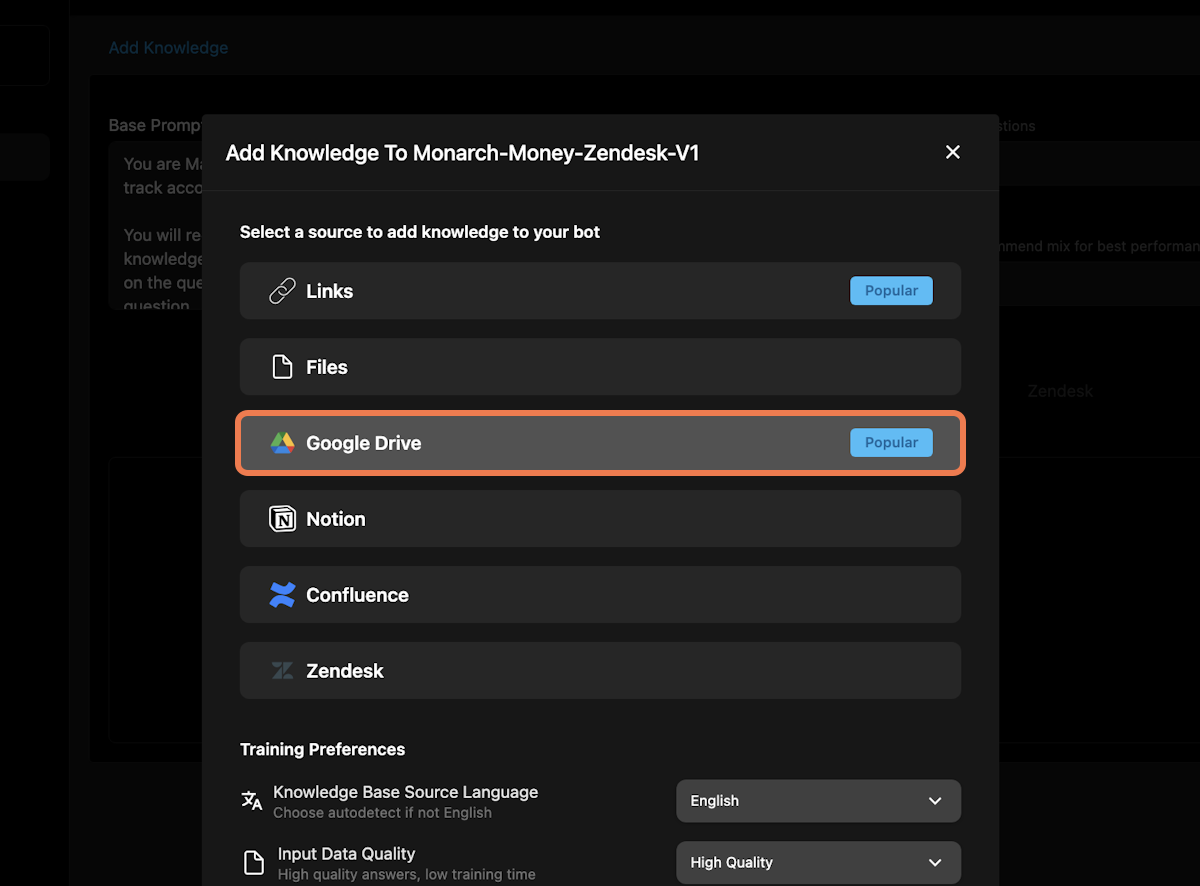
3. Choose your account
Note: Select the account which you want to use to add G-drive files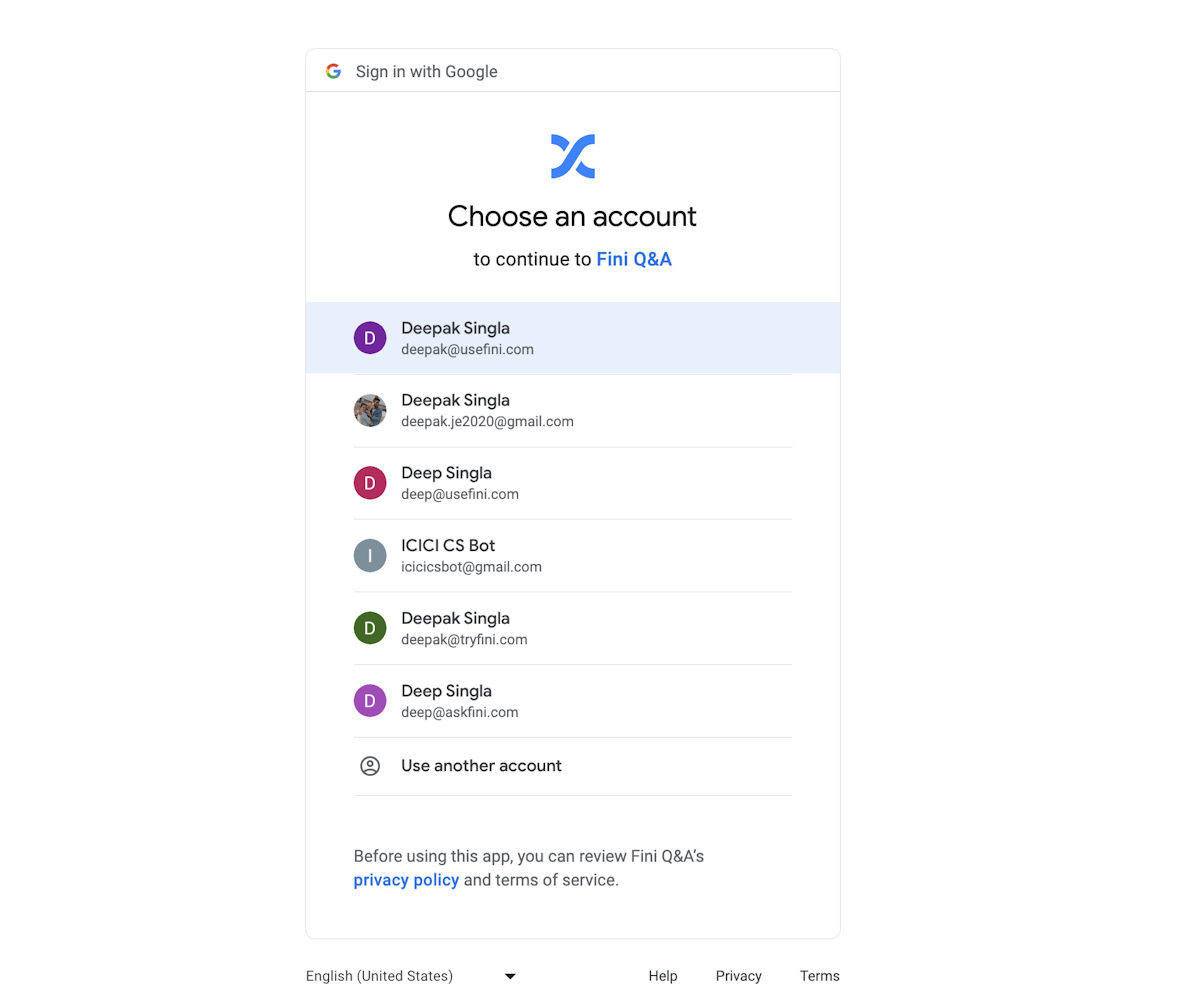
4. Authorize
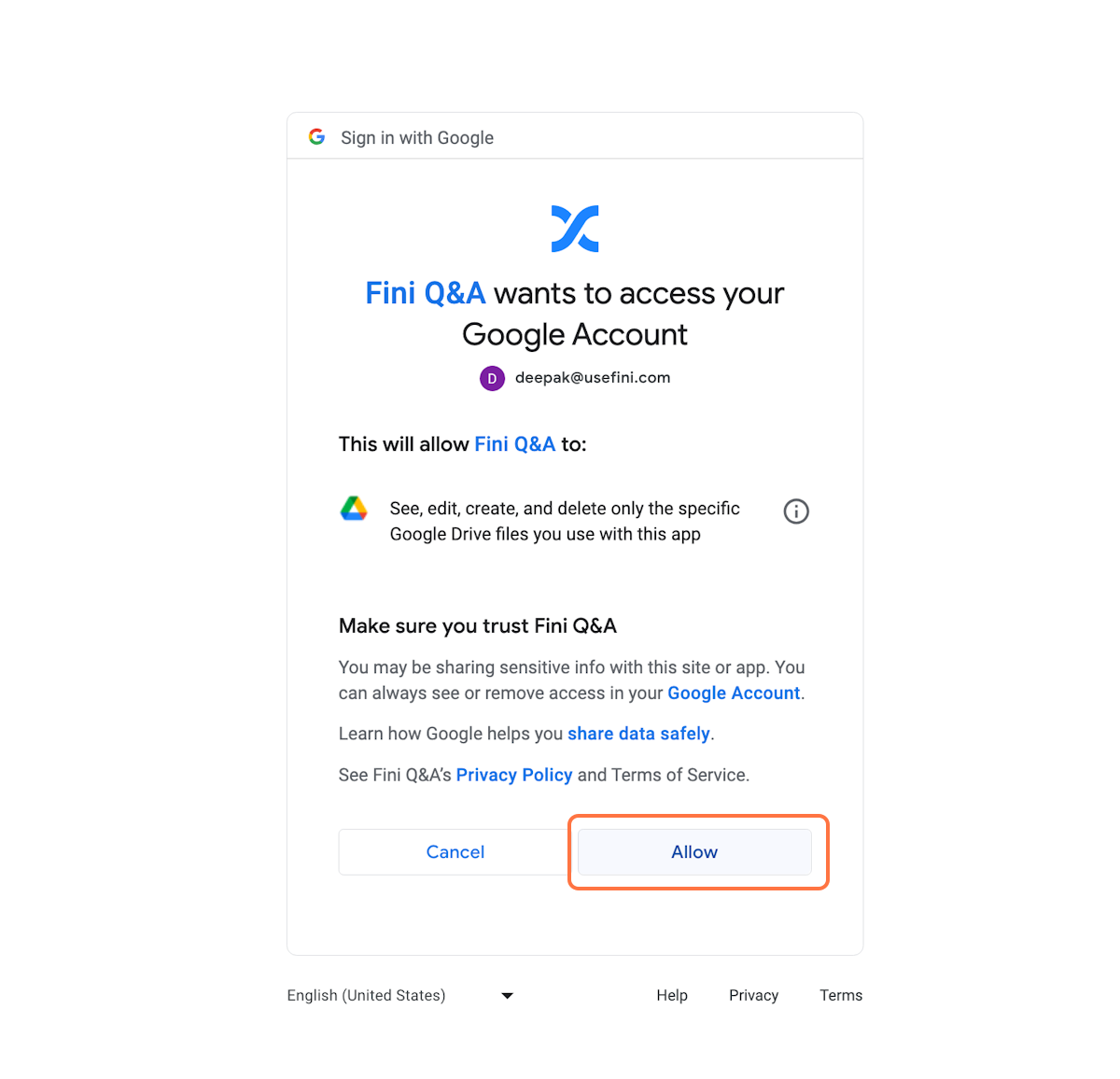
5. Select “Open Google Drive”
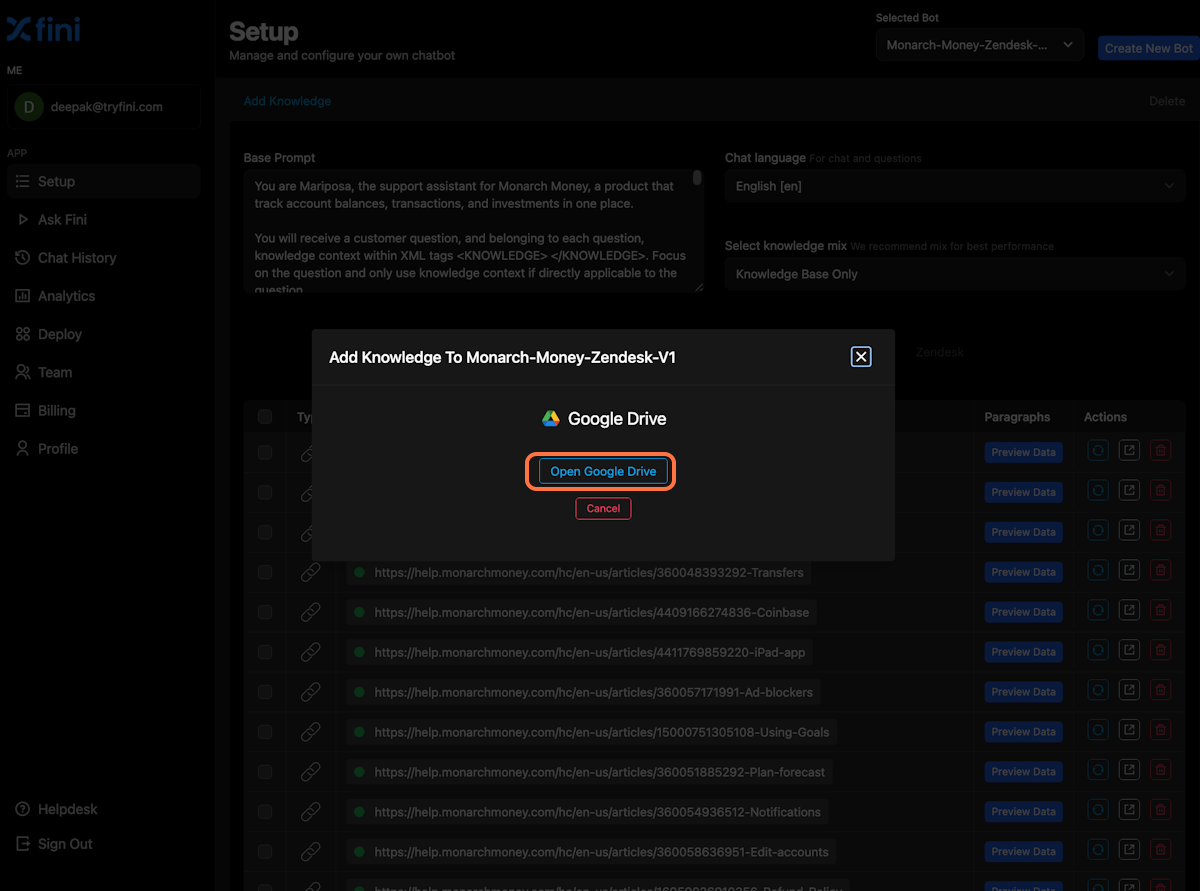
6. Select your files
Note: You can select multiple files in this step. Tip: First go to your Google Drive and put all the files you want to add in a single folder. Then you can press “Cmd+A” to select and add files in that folder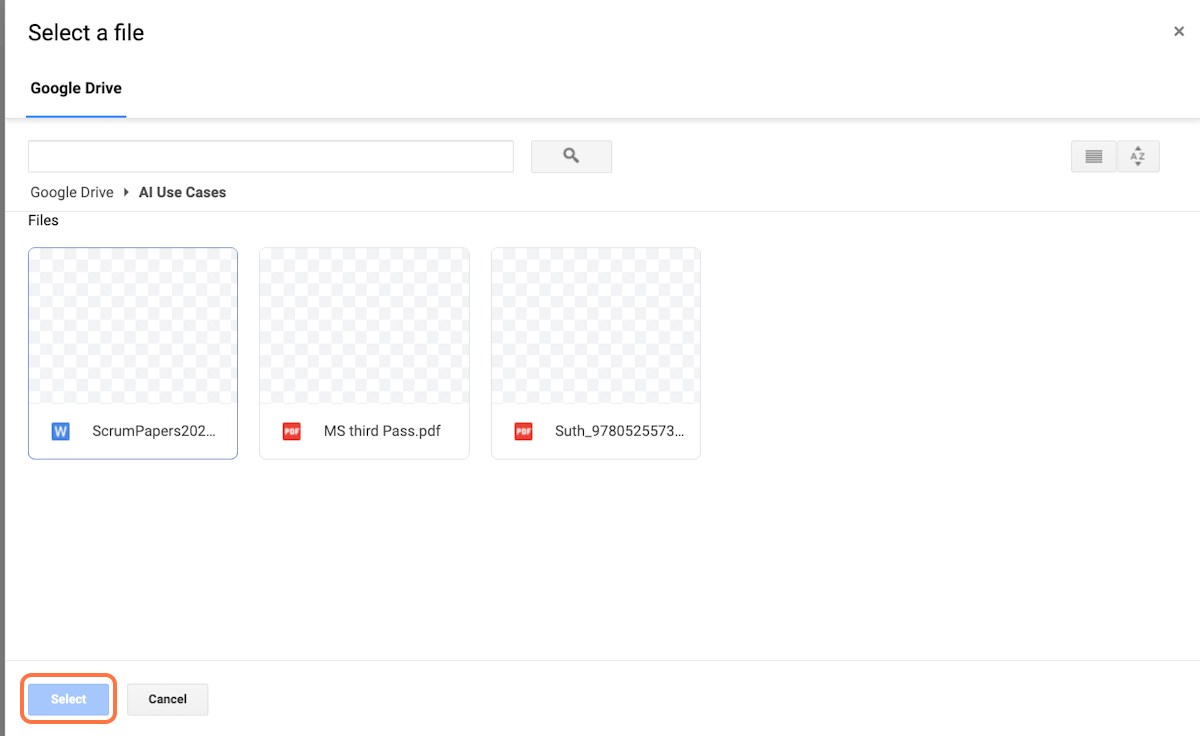
7. You are done!
Your training is complete when there is a “green dot” in front of the file. This signifies that your file has been read successfully. You can also click on “Preview data” to look at the contents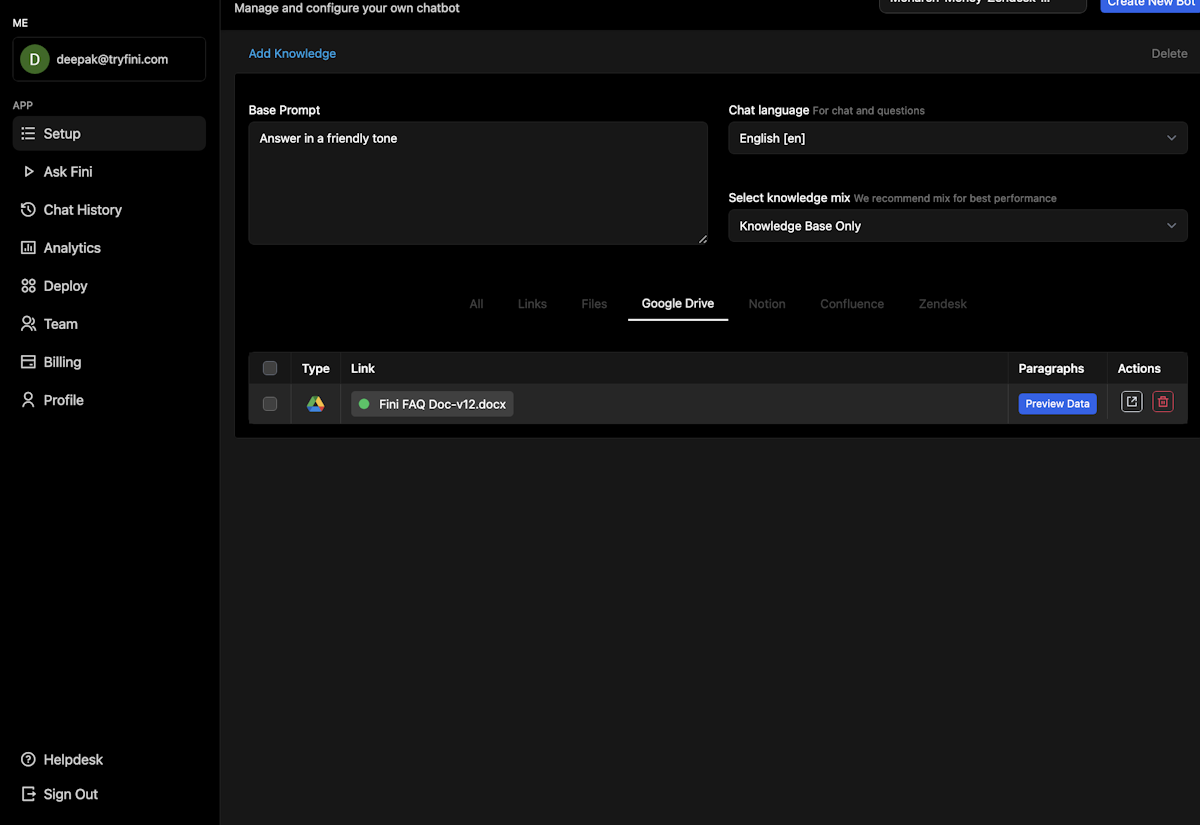
8. Add new G-drive files
You can click on Add Knowledge and follow the same process to add new Notion files to your bot