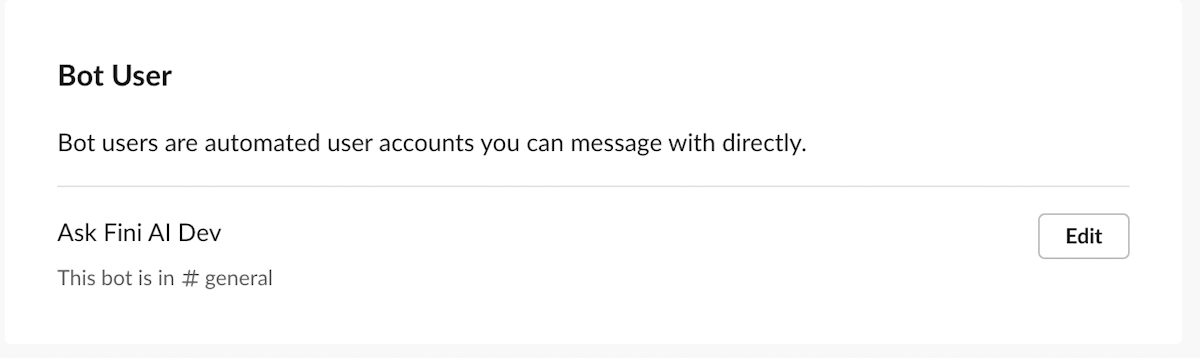You can follow these steps to get admin approval to add Fini to your slack workspace
Deploy on Slack
1. Click on Deploy

2. Click on Add To Workspace
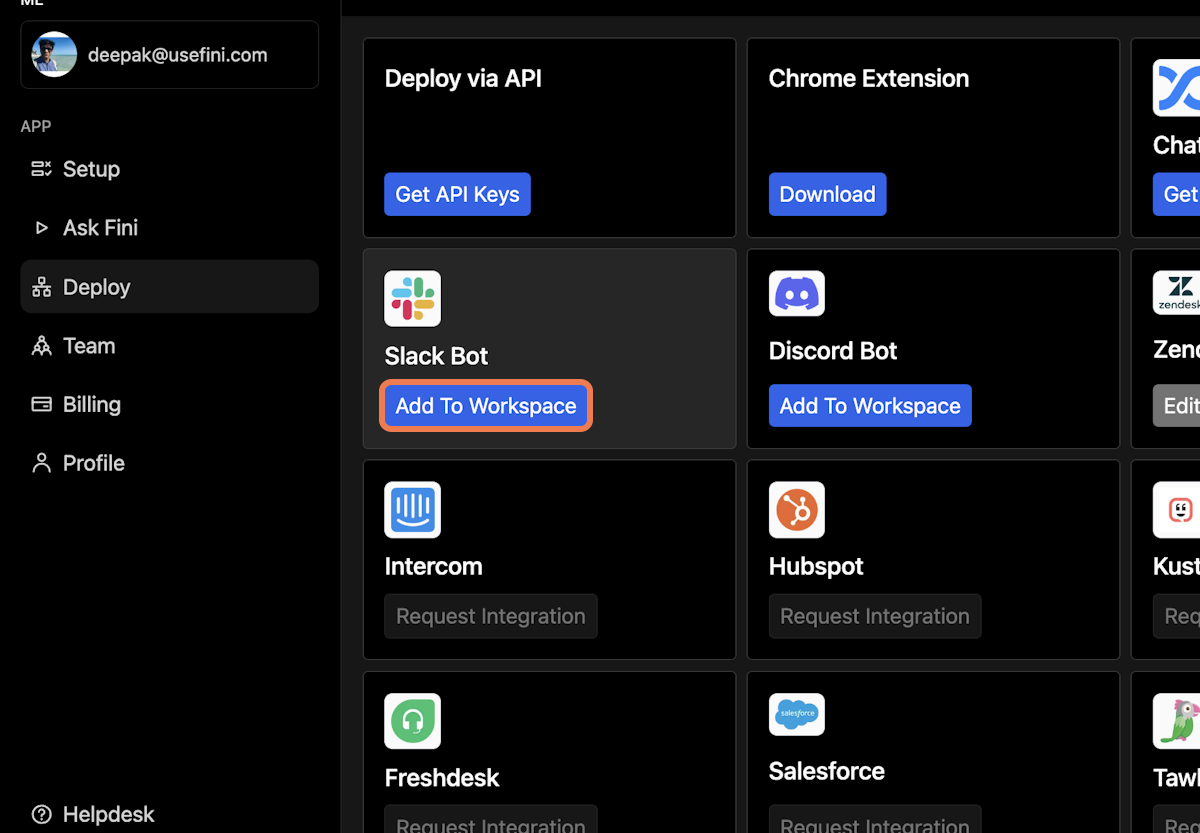
3. Choose the workspace you want to deploy your bot in
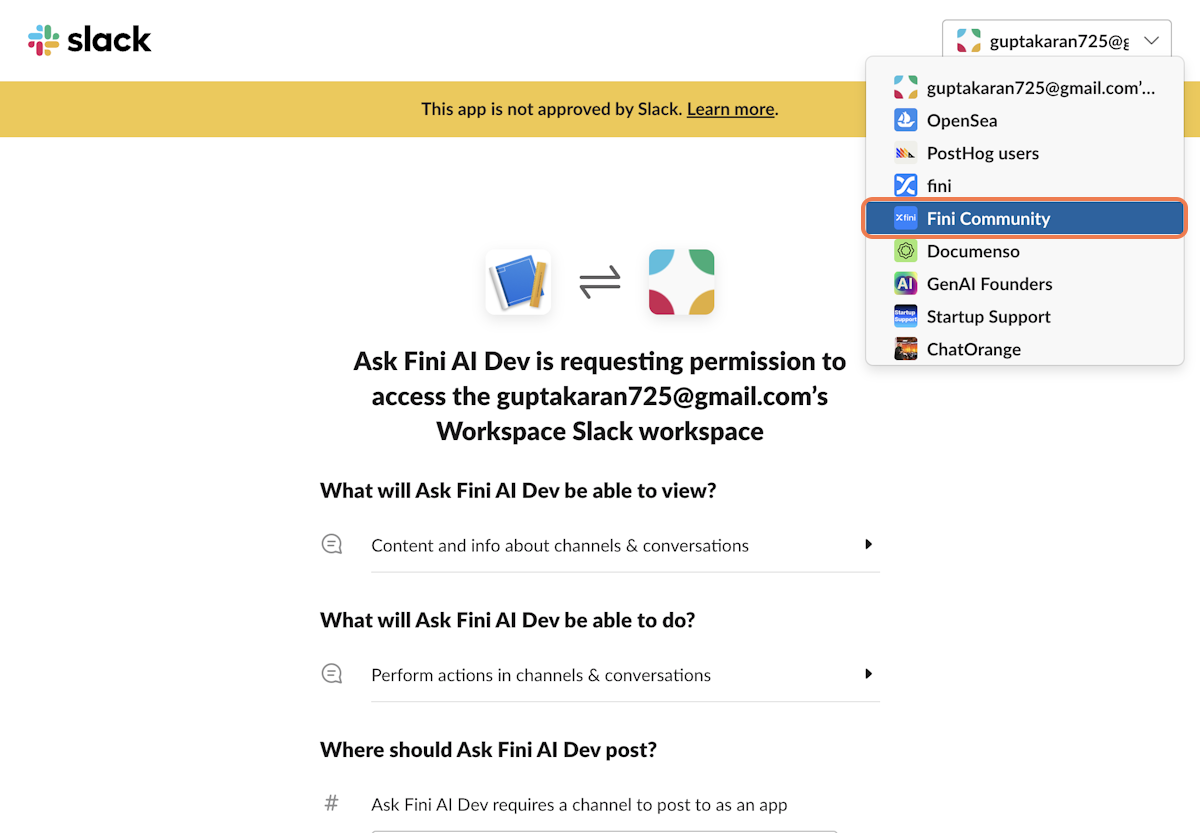
4. Select any channel to authorize your bot
Note: Your bot will not be deployed here. This is just an authorization step. Look at the next step to deploy your bot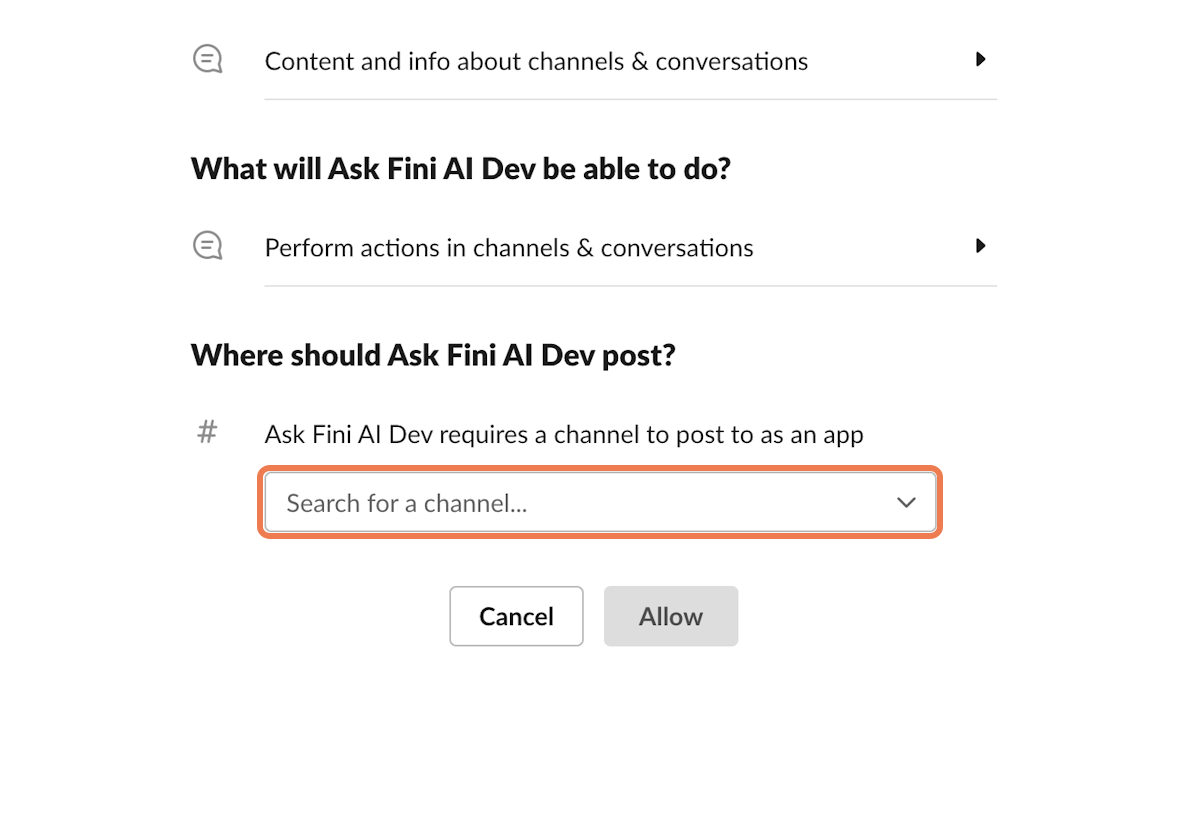
5. Click on Allow to authorize
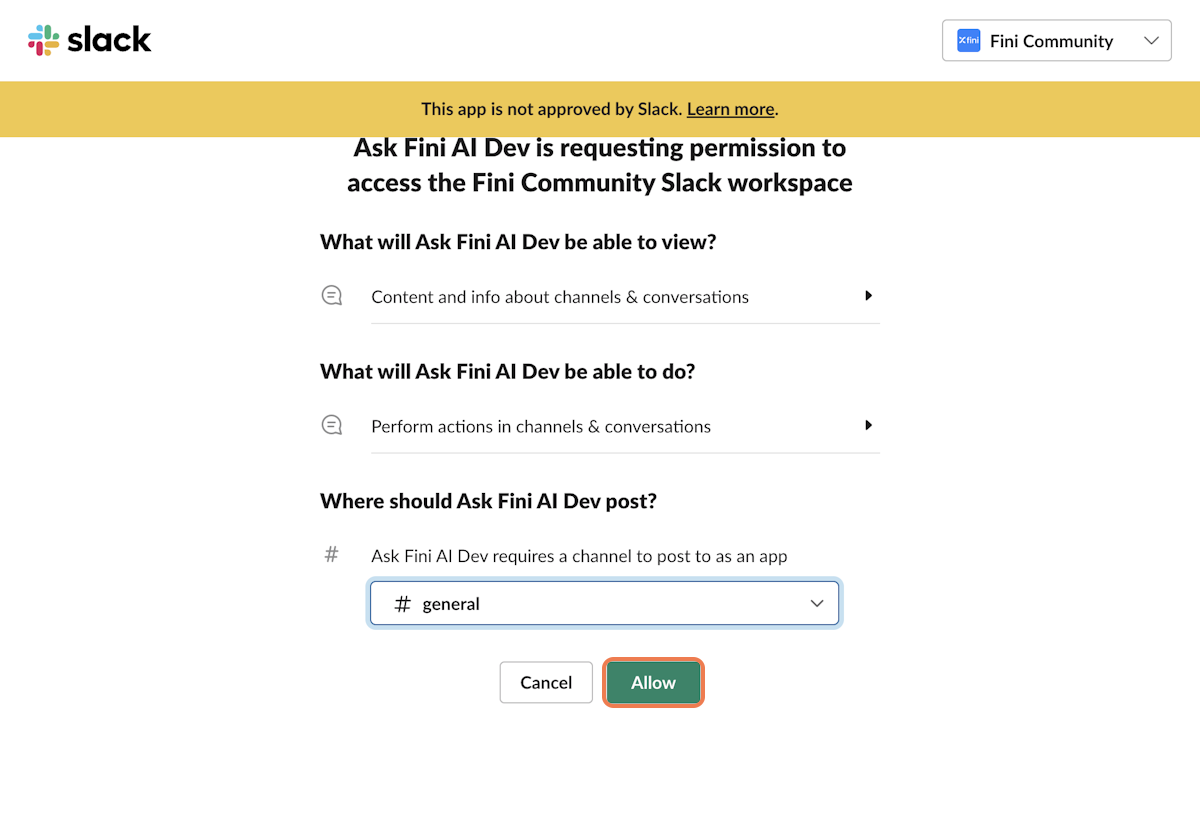
6. Click on Edit Integration
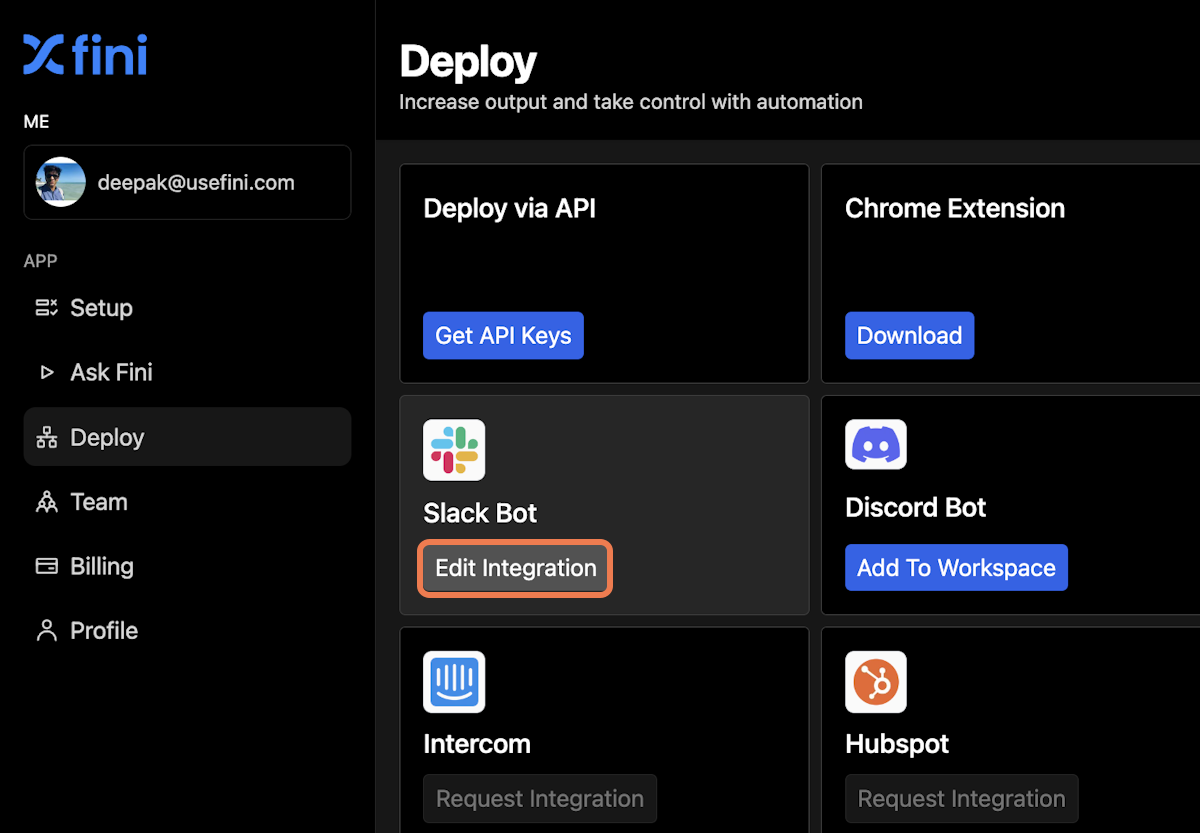
7. Select the channel corresponding to the bot you want to deploy
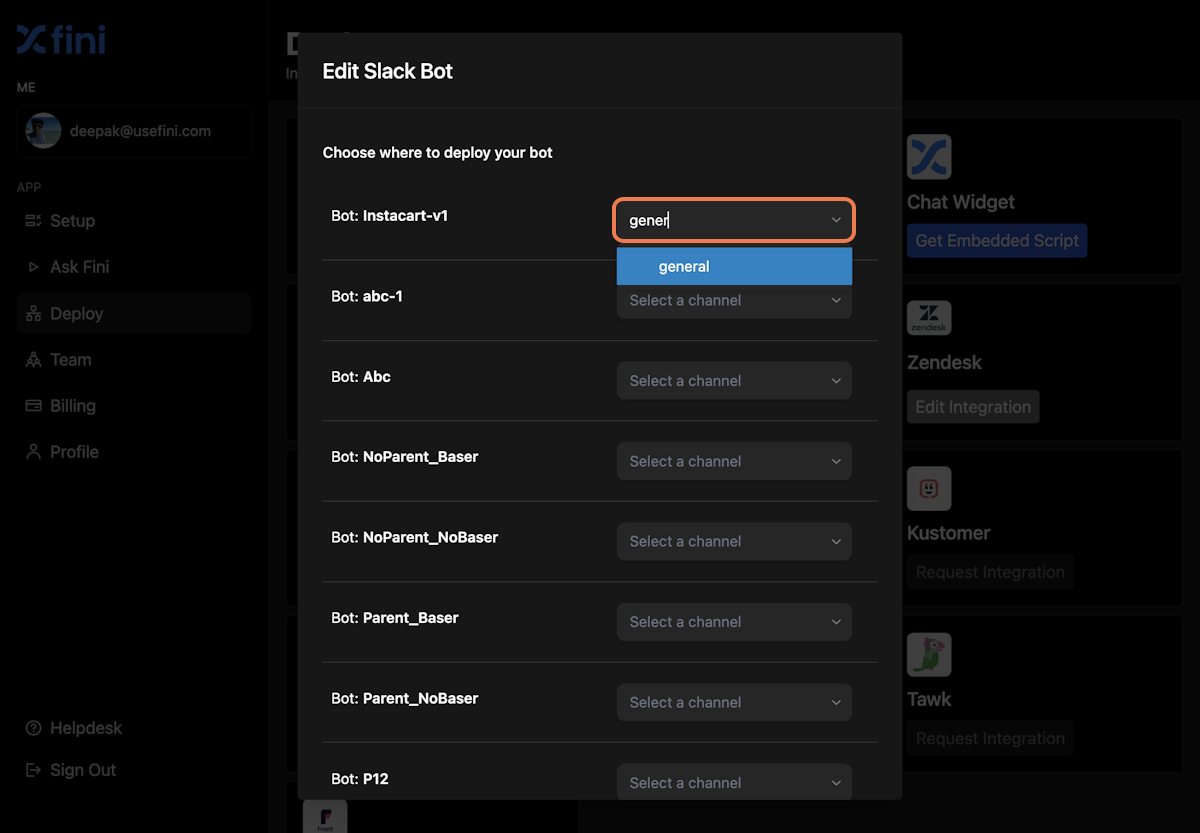
8. Save your configuration to deploy the bot
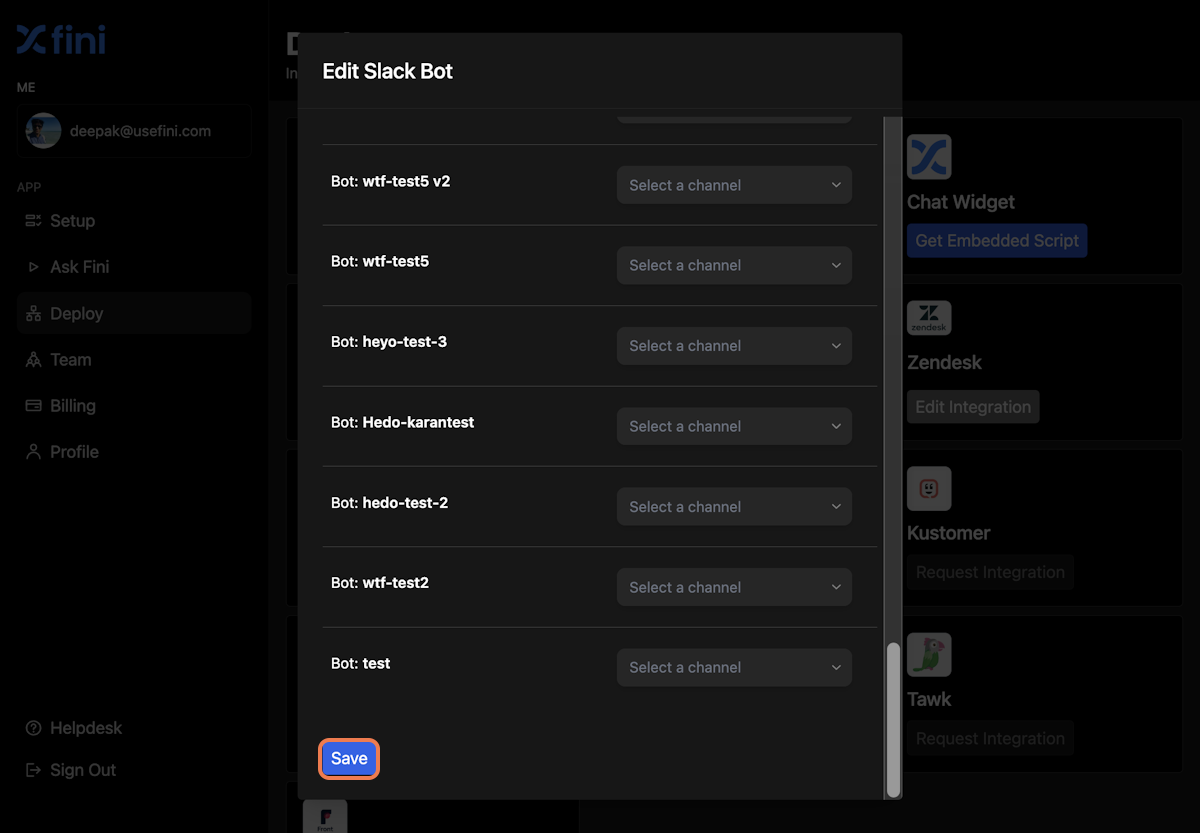
9. Go to your slack and Tag @AskFiniAI to ask questions
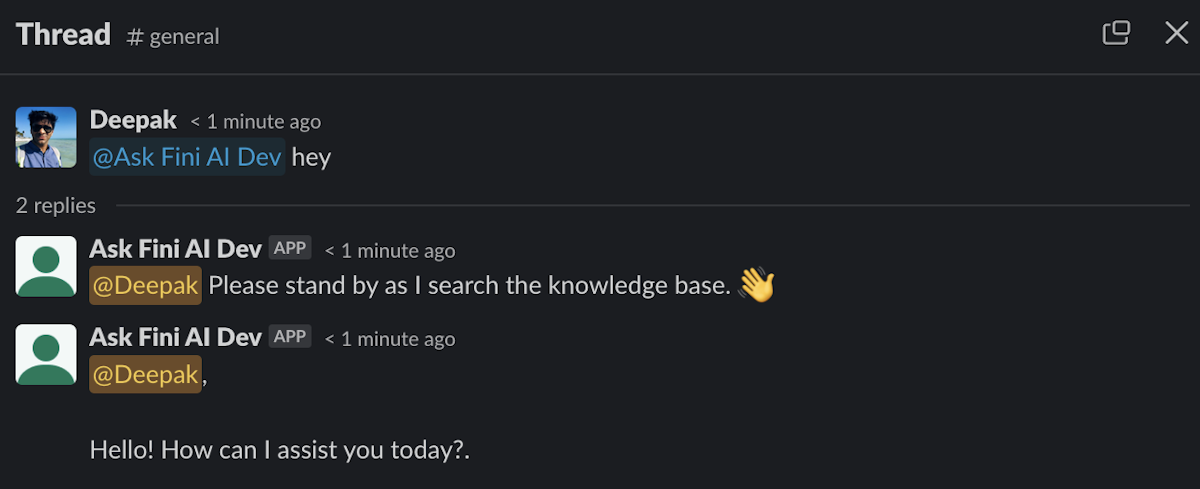
# Change name for your bot
10. Go to the App configuration
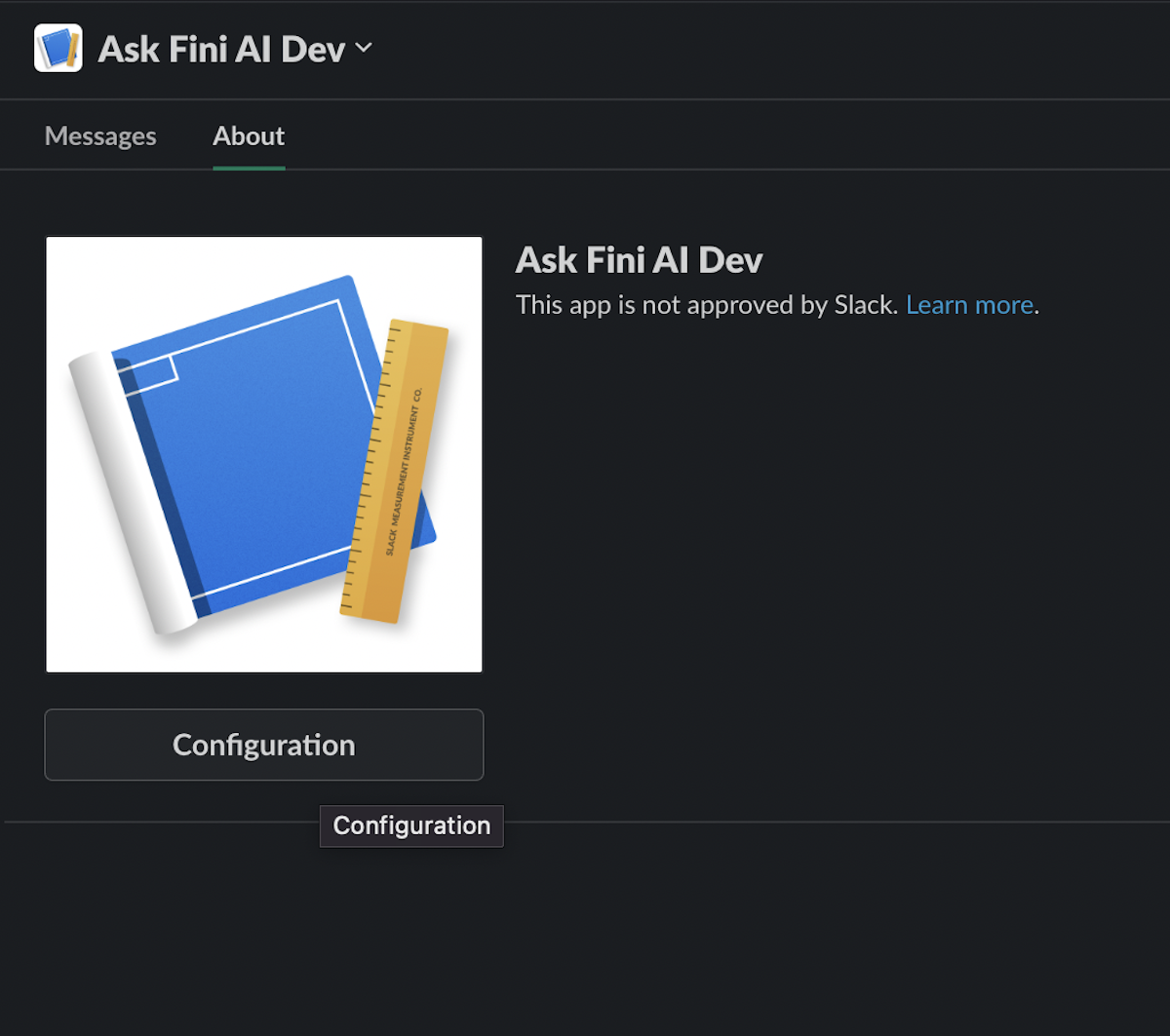
11. Edit the Bot user name