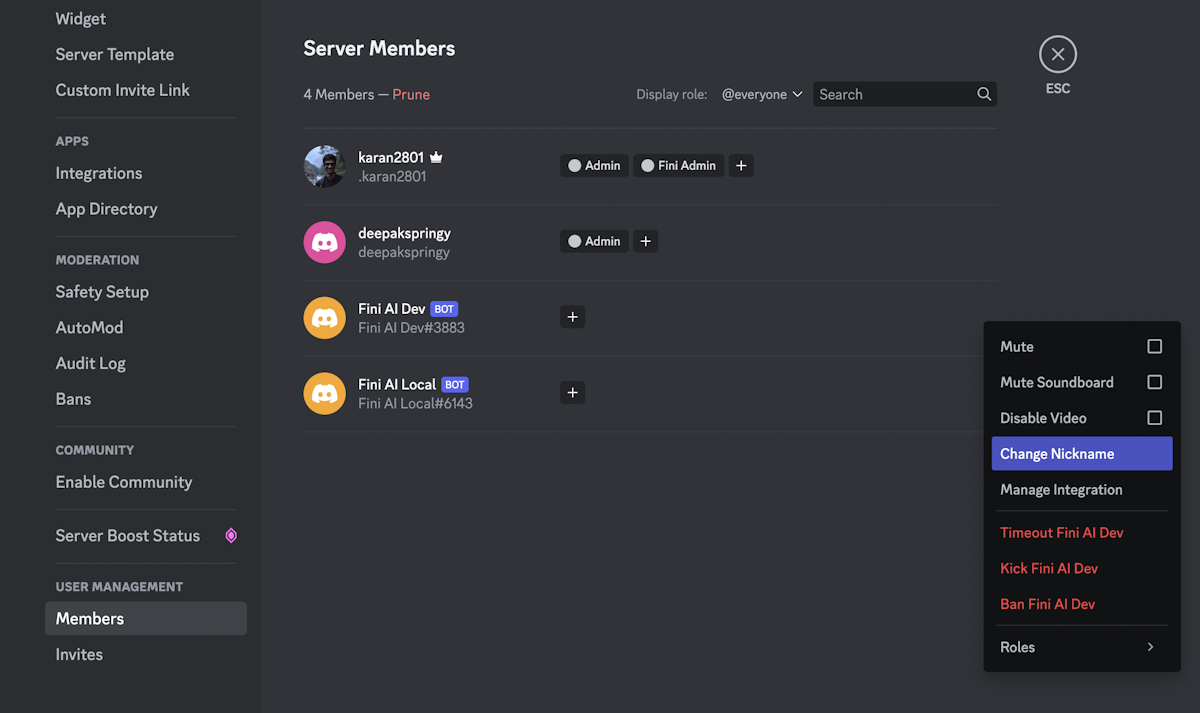Deploy on Discord
1. Click on Deploy
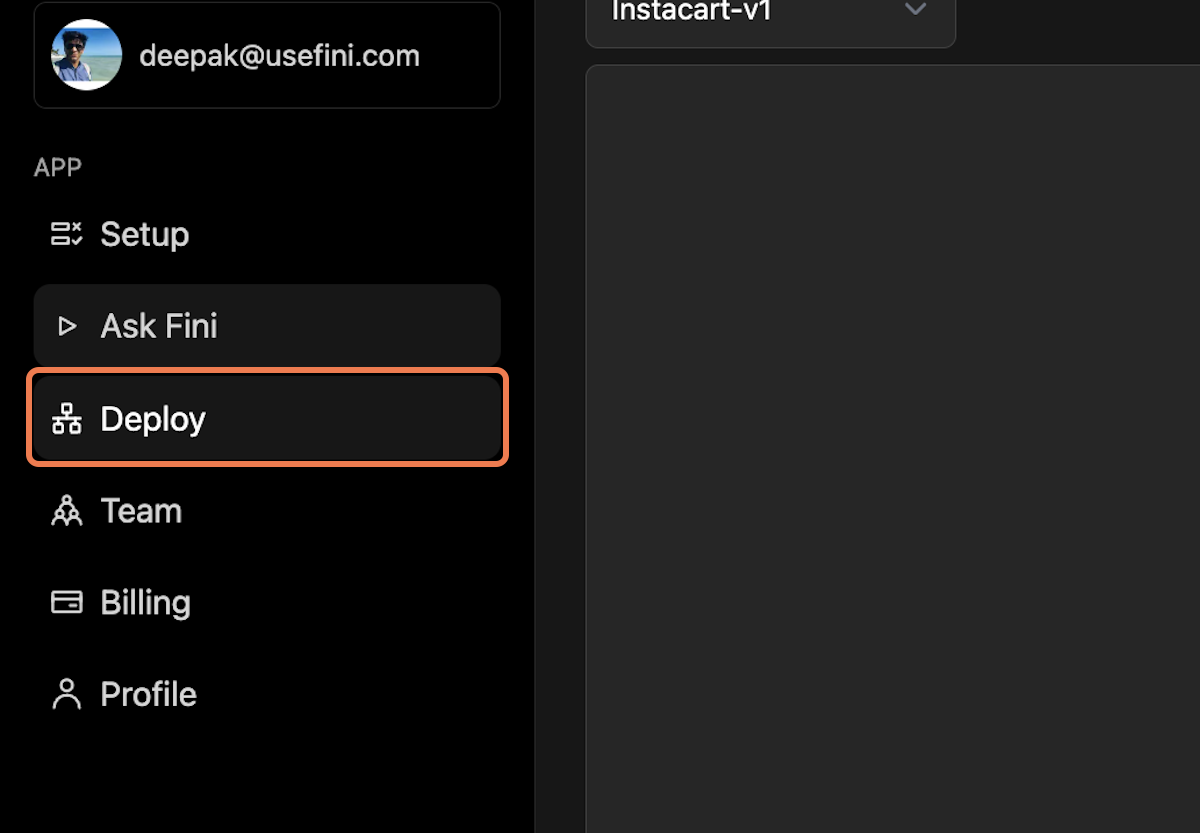
2. Click on Add To Workspace
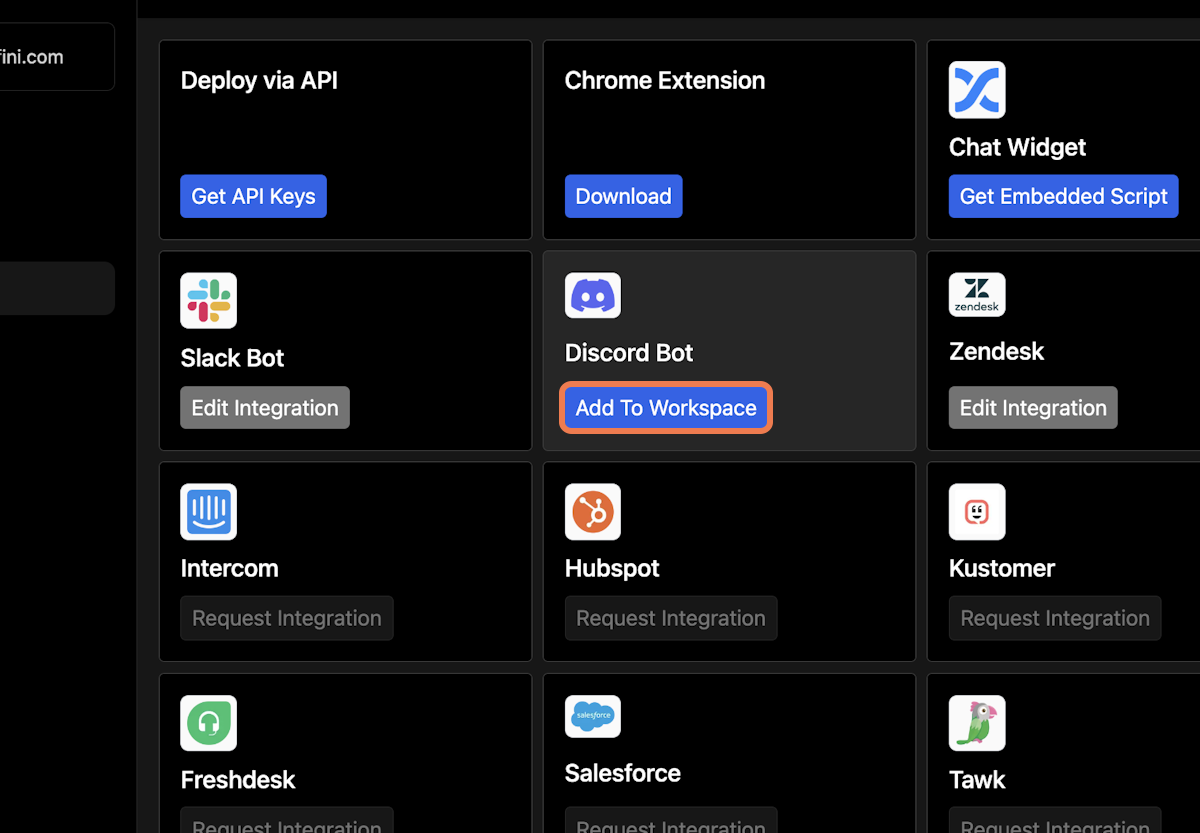
# Discord | Authorise access to your account
3. Select a Server
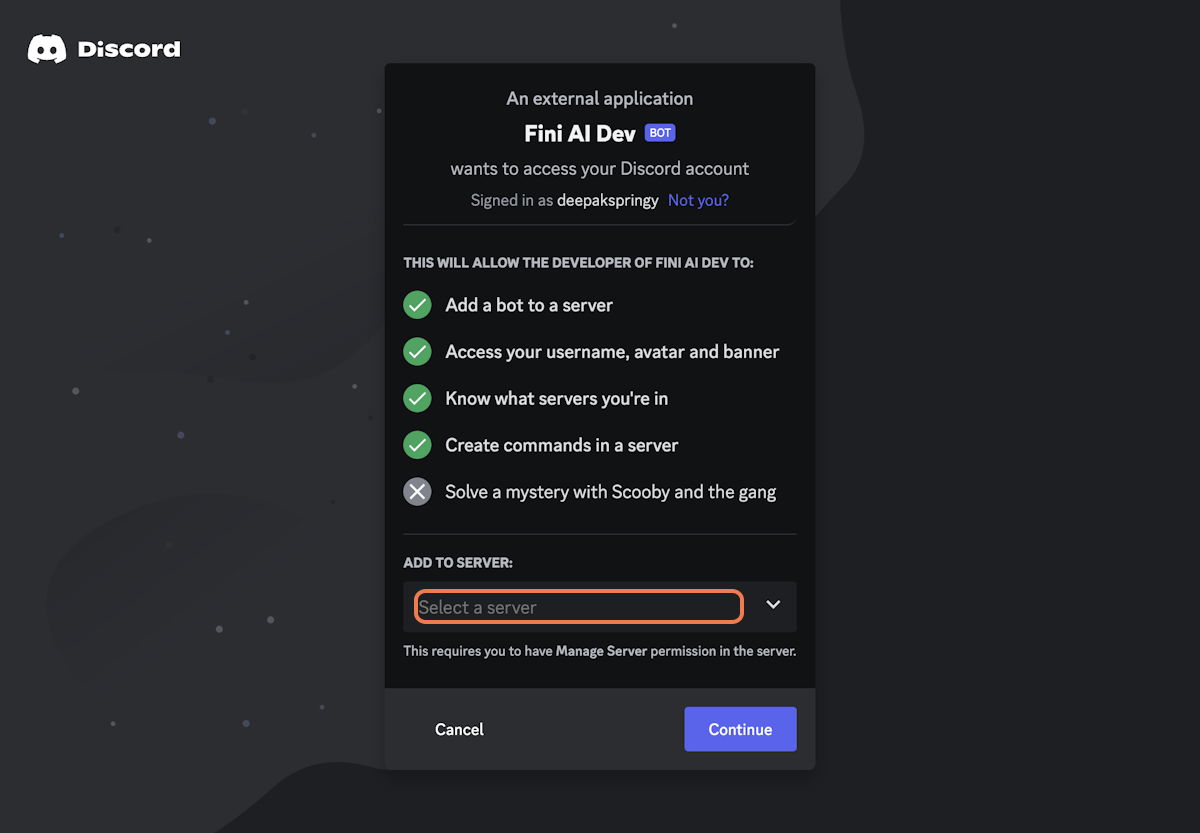
4. Authorise the Server
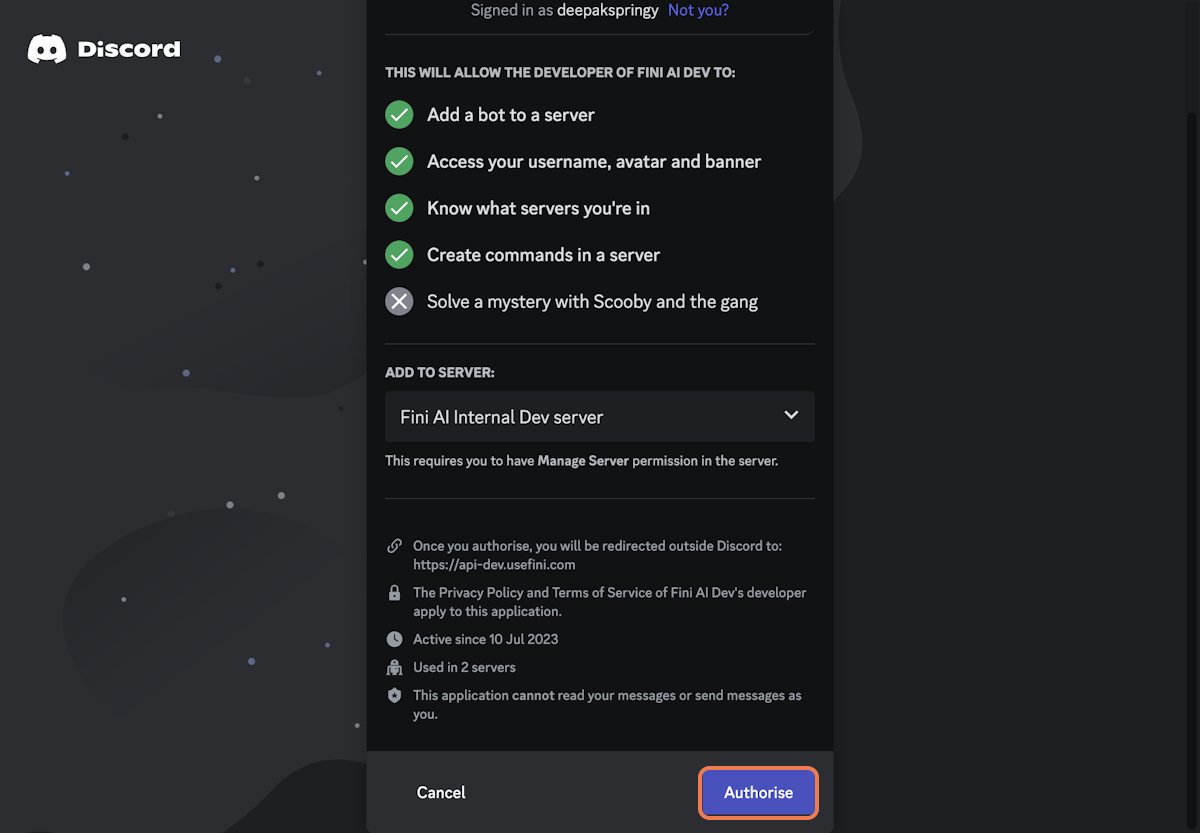
# Deploy | Fini
5. Manage Bot
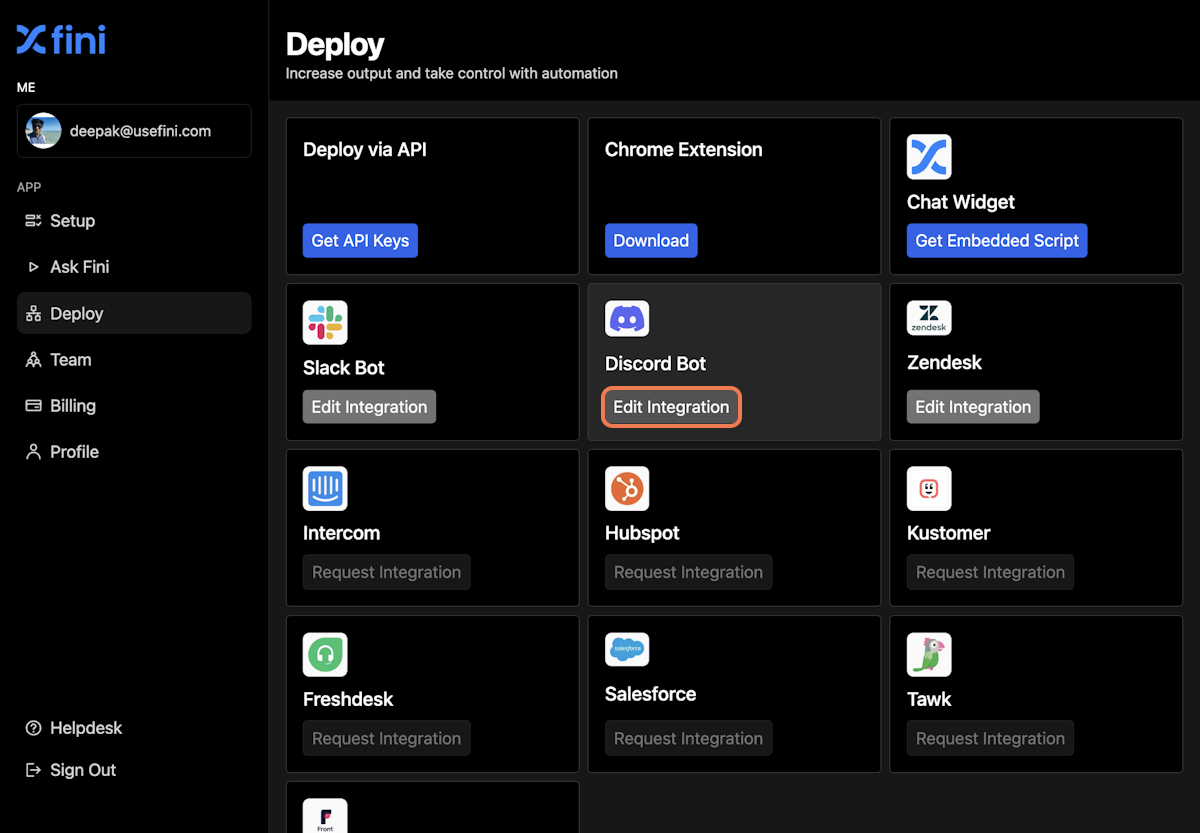
6. Select the channel corresponding to the bot you want to deploy
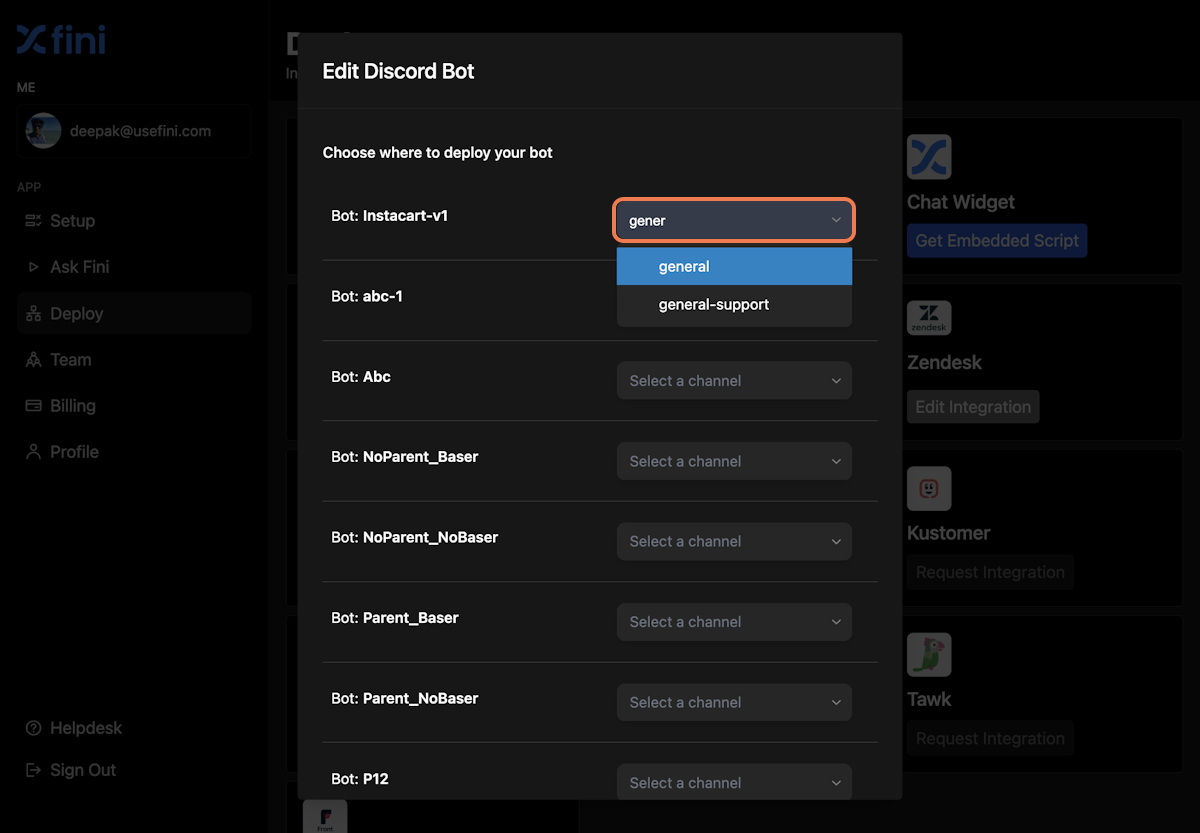
7. Save your settings
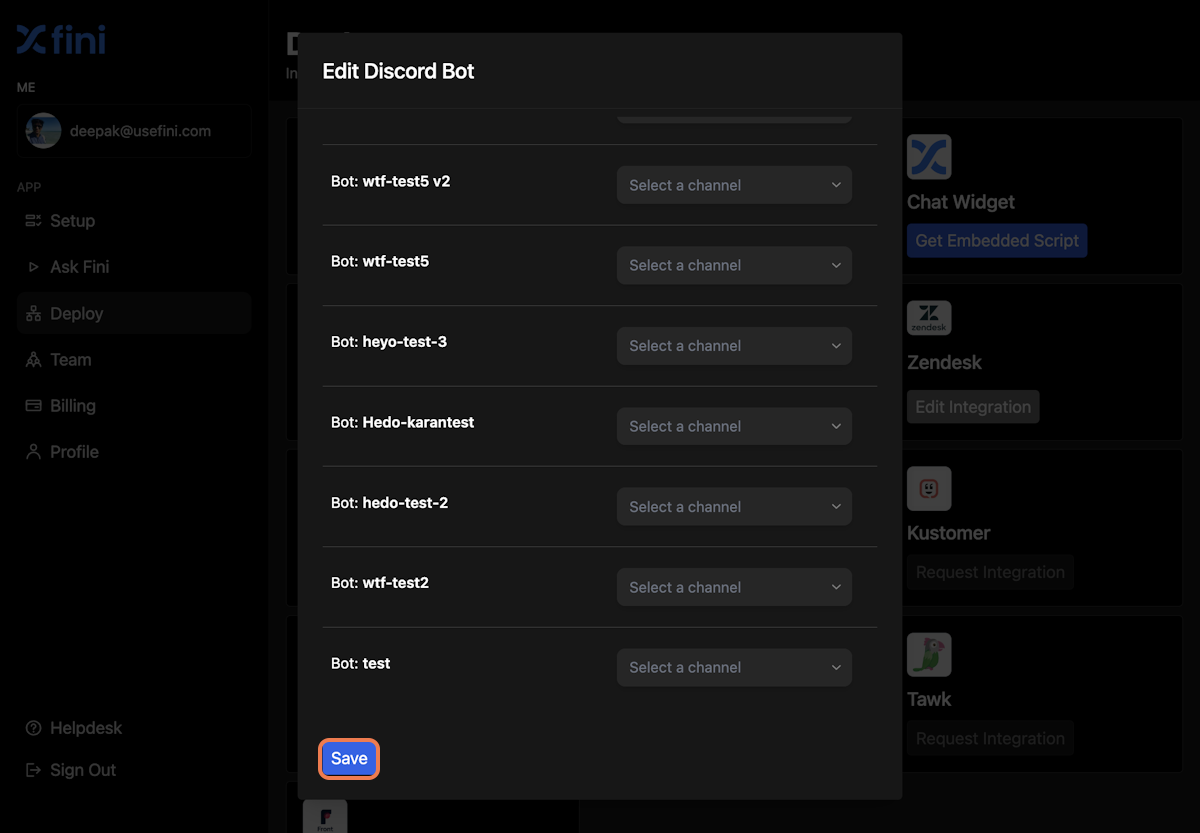
8. Go to your Discord channel and tag @FiniAI to ask questions
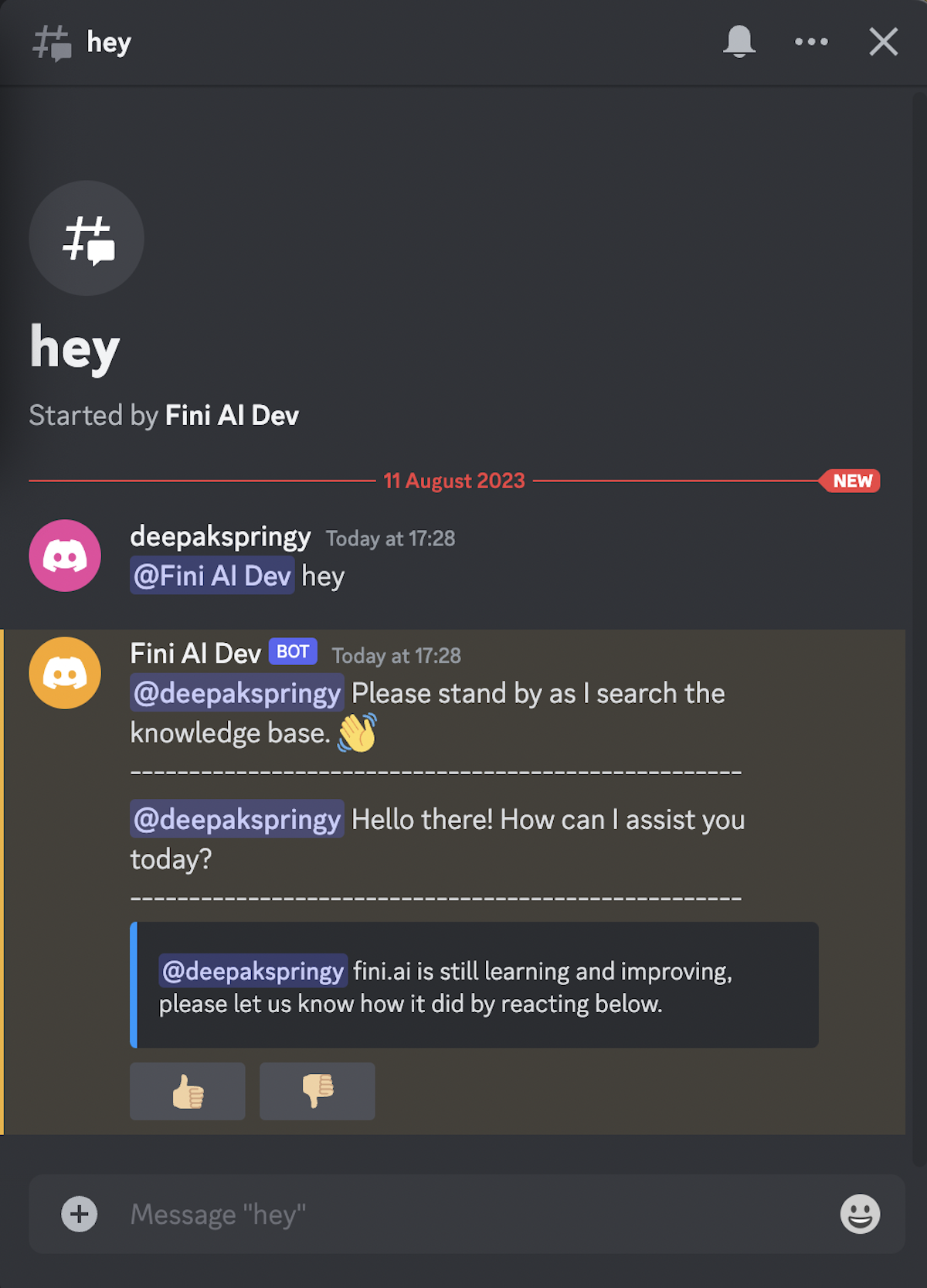
# Change name for your bot
9. Go to your Discord Server settings
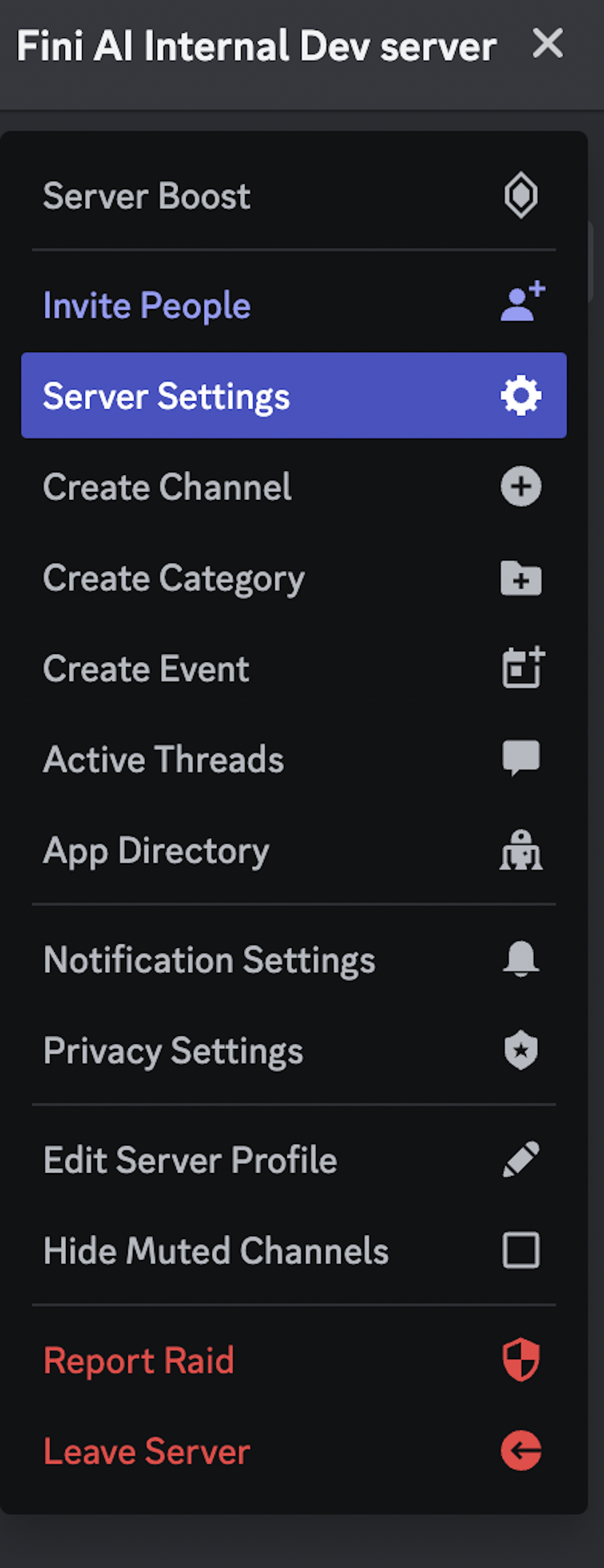
10. Change Nickname for Fini AI bot in Server Members