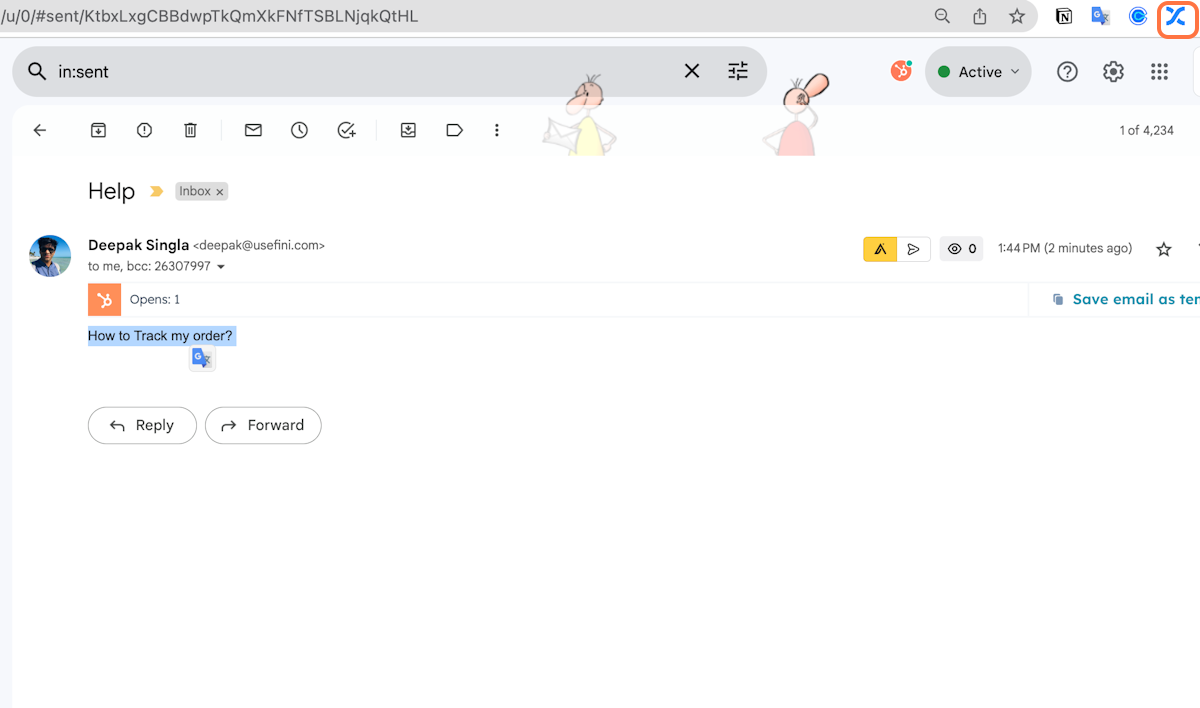Deploy Chrome | Fini
1. Click on Deploy
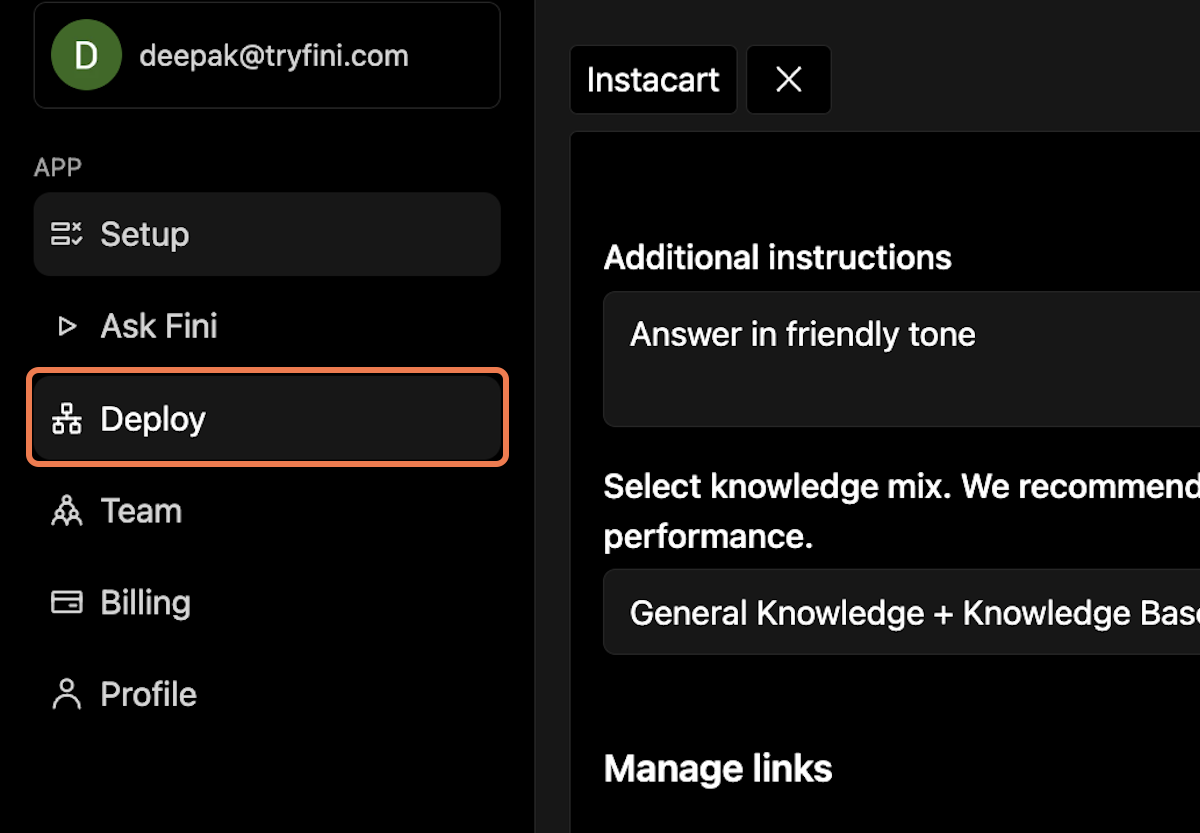
2. Download Chrome extension
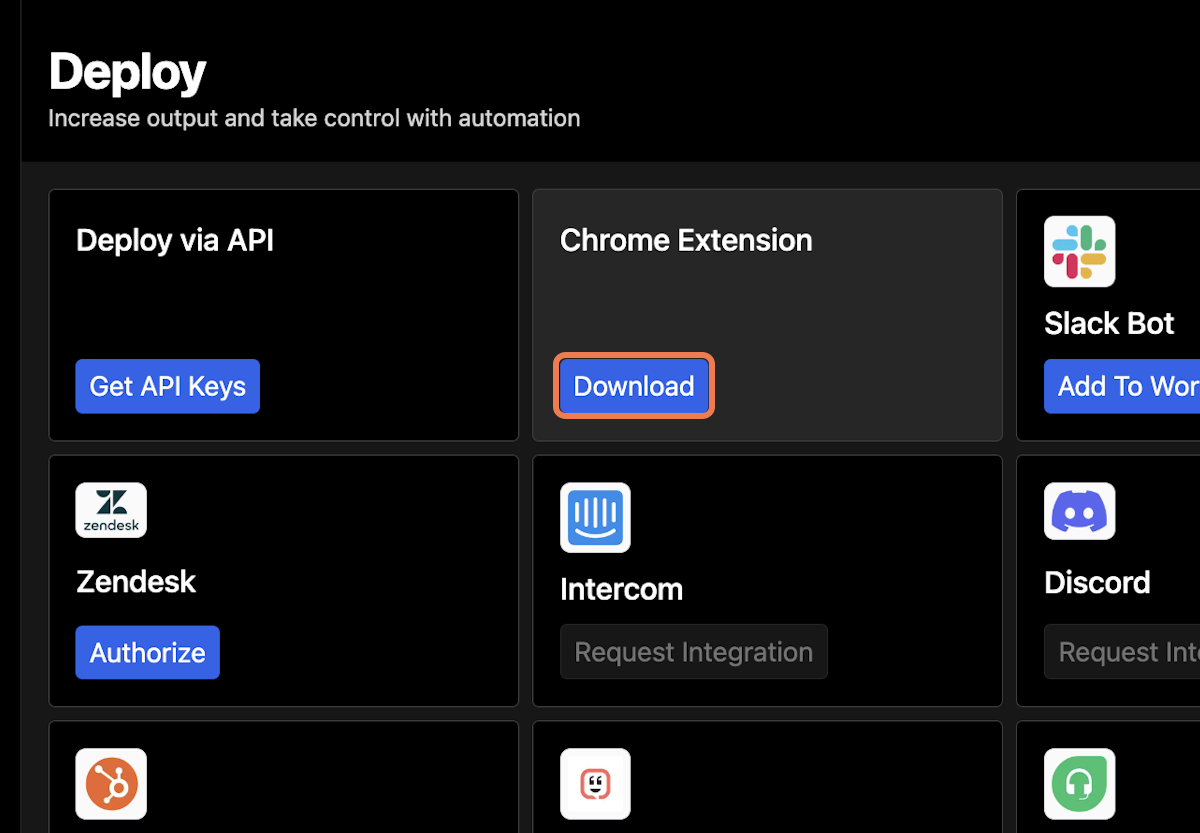
3. Download extension from the web store
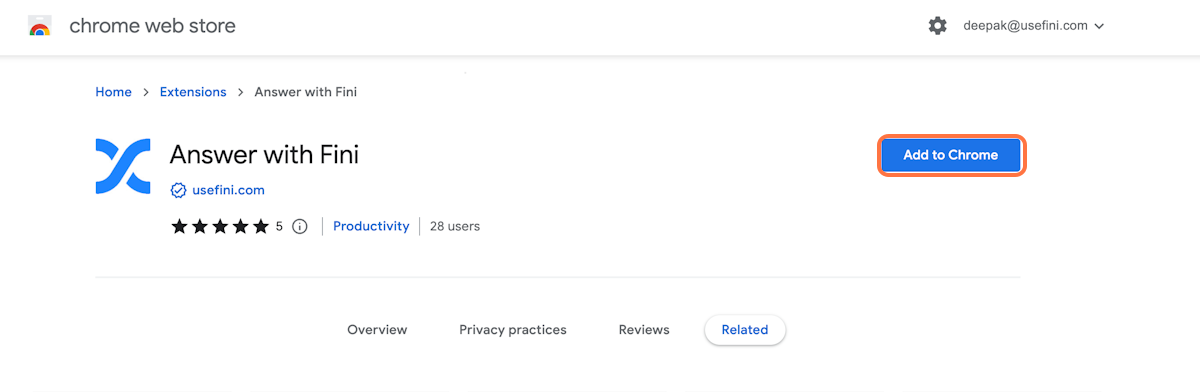
4. Pin the Extension in your Chrome
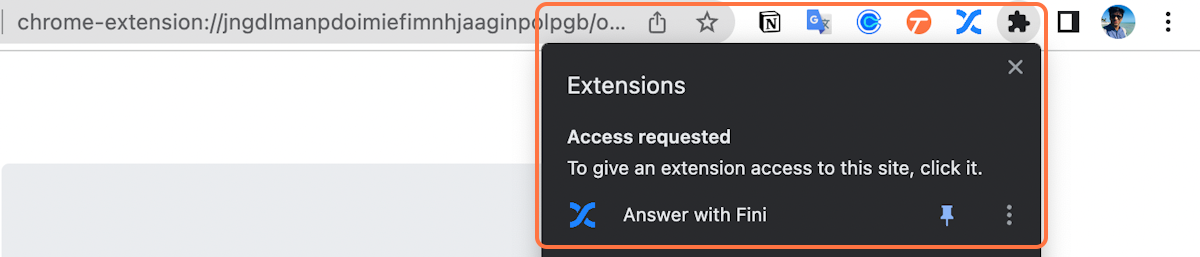
5. Click on the Extension and add your API key
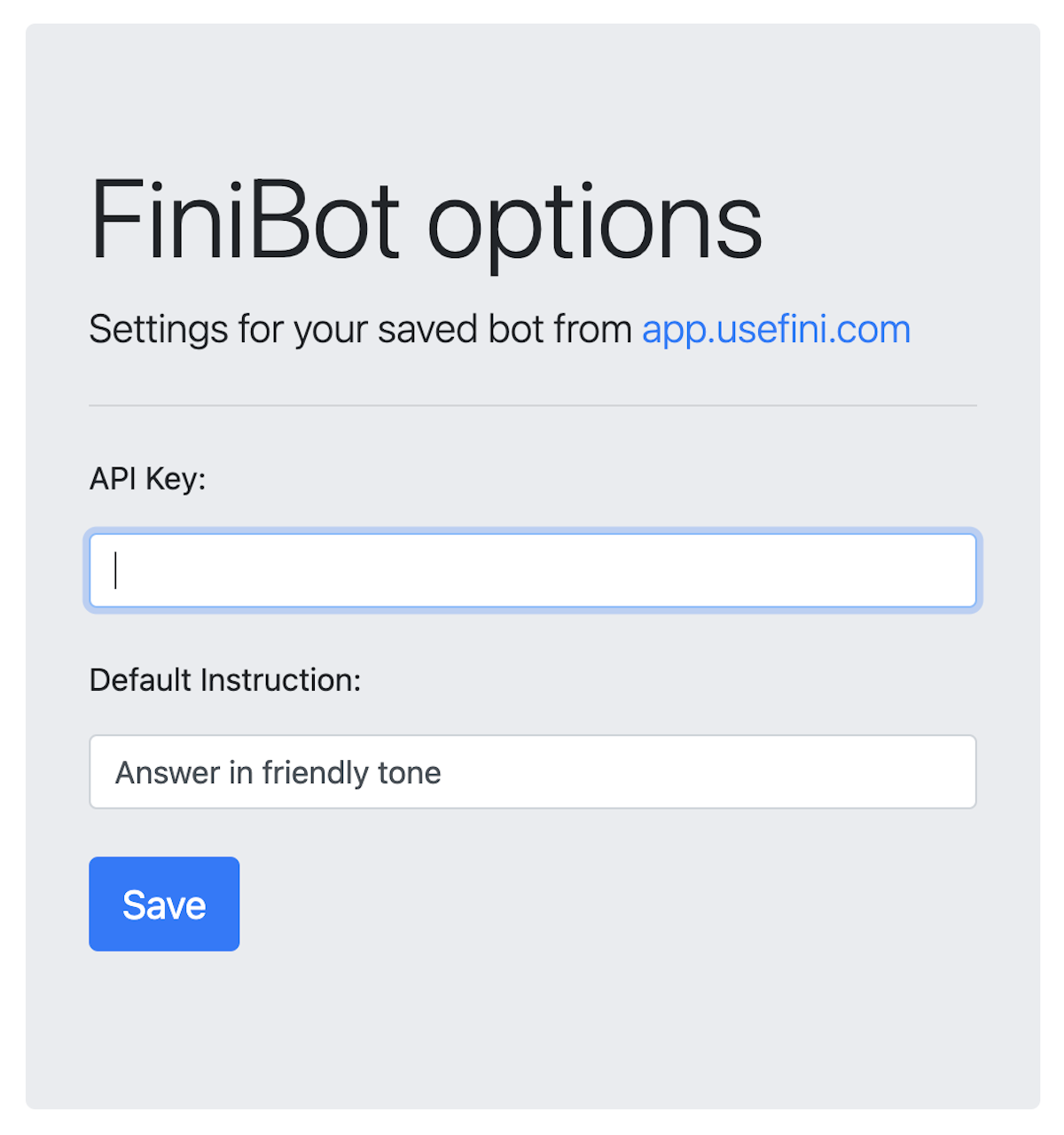
6. Click on Deploy via API…
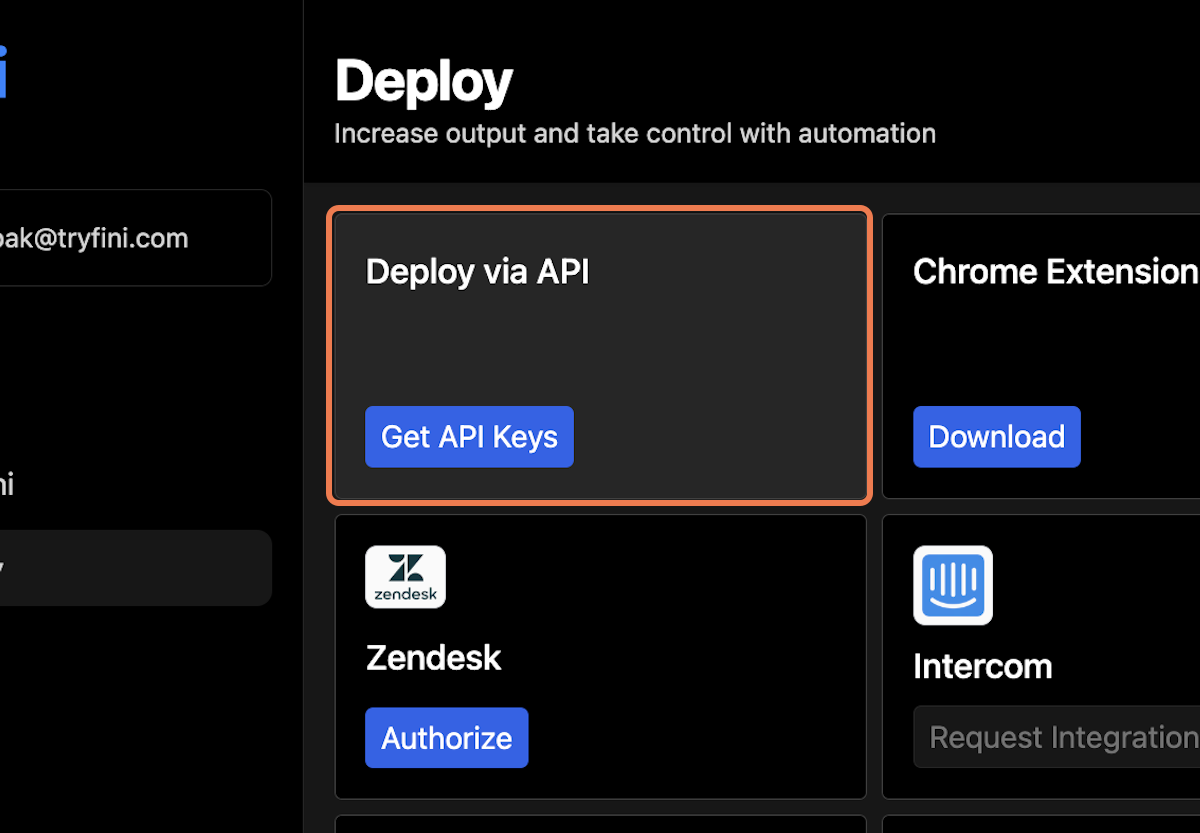
7. Add your API keys on chrome extension and click save
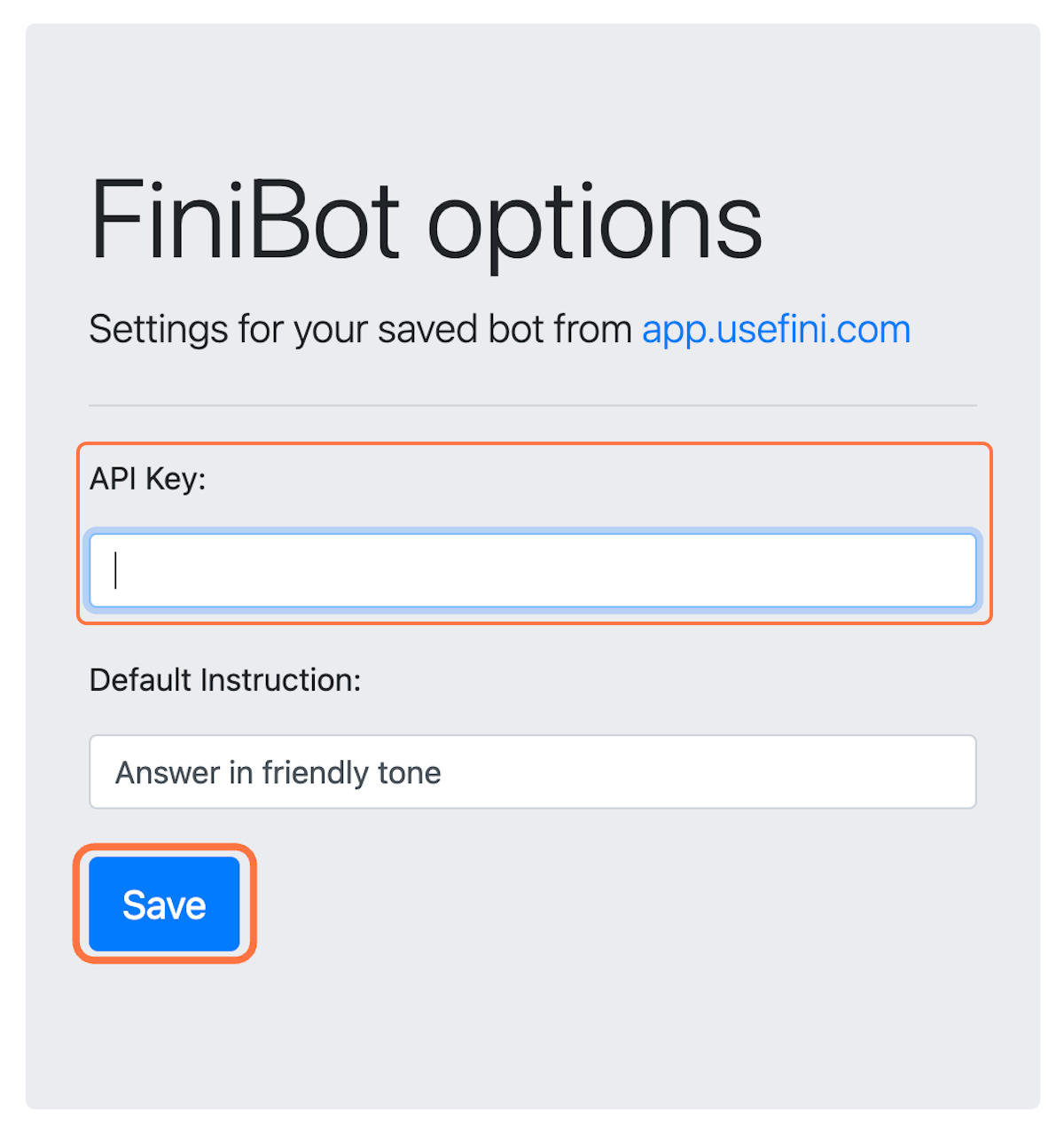
8. You are ready to go!
You can select any text on the internet and then click your pinned Fini chrome extension to get instant answers. Alternatively you can also right click on the text and select ‘Answer with Fini’